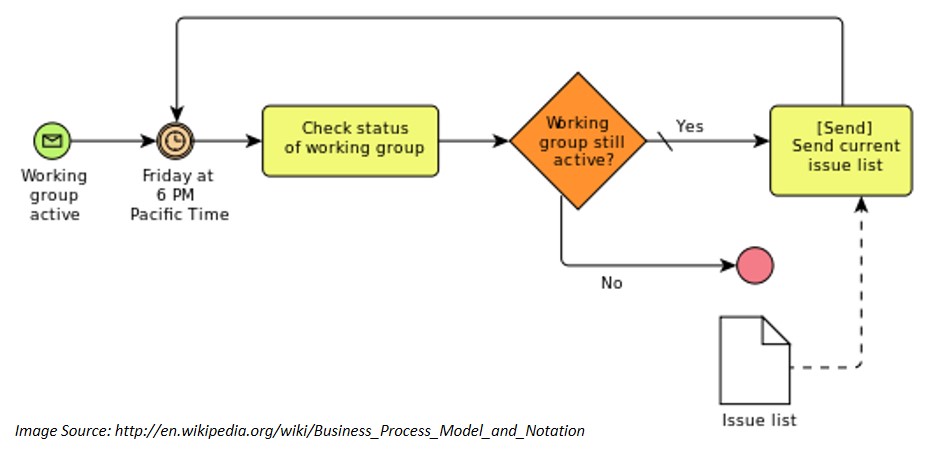What is BPMN?
Business Process Model and Notation or BPMN is a graphical representation for specifying business processes in a business process model. It’s considered as a standard for diagramming and graphically depicting workflows and processes so that professionals across industries and levels can understand how your operation works.
To help you in this process there are a lot of softwares very easy to use. Most of the time, companies and experts use them to arrange, build and edit diagrams that they create or receive from other professionals and consultants. Generally, this type of software provides an interface to easily model these diagrams, edit them, print and send them by email. From there, recipients can open or print these from PDF or other formats. Those softwares will always provide graphical interface for optimizing your processes but can, sometimes, be problematic since lot of them are not very user friendly and some of them have bugs or problems.
Nonetheless, in the right hands it can be a very powerful tool for further optimization and finally automating the right processes without incurring losses and increased costs due to automation problems—the software does simulate the automation so you can get a preview of your plans.
1 – To help you understand BPMN let’s start with a short visual guide
So what does a business process model and notation diagram look like? Here are the symbols :
2 – We can group those symbols, in 4 categories:
1. Flow objects – Events, activities, gateways
- Event
An Event is represented with a circle and denotes something that occurs. Icons within the circle denote the type of event (e.g., an envelope representing a message, or a clock representing time).
- Activity
An activity is represented with a rounded-corner rectangle and describes the kind of work which must be done.
- Gateway
A gateway is represented with a diamond shape and determines forking and merging of paths, depending on the conditions expressed.
2. Connecting Objects – Sequence Flow, Message Flow, Association
- Sequence Flow
A Sequence Flow is represented with a solid line and arrowhead, and shows in which order the activities are performed. The sequence flow may also have a symbol at its start, a small diamond indicates one of a number of conditional flows from an activity, while a diagonal slash indicates the default flow from a decision or activity with conditional flows.
- Message Flow
A Message Flow is represented with a dashed line, an open circle at the start, and an open arrowhead at the end. It tells us what messages flow across organizational boundaries (i.e., between pools). A message flow can never be used to connect activities or events within the same pool.
- Association
An Association is represented with a dotted line. It is used to associate an Artifact or text to a Flow Object, and can indicate some directionality using an open arrowhead (toward the artifact to represent a result, from the artifact to represent an input, and both to indicate it is read and updated). No directionality is used when the Artifact or text is associated with a sequence or message flow (as that flow already shows the direction).
3. Swim lanes – Pool, lane
- Pool
Represents major participants in a process, typically separating different organisations.
- Lane
Used to organise and categorise activities within a pool according to function or role, and depicted as a rectangle stretching the width or height of the pool. A lane contains the flow objects, connecting objects and artifacts.
4. Artifacts – Data Object, Group, Annotation
- Data Objects
Data objects show the reader which data is required or produced in an activity.
- Group
A Group is represented with a rounded-corner rectangle and dashed lines. The group is used to group different activities but does not affect the flow in the diagram.
- Annotation
An annotation is used to give the reader of the model/diagram an understandable impression.
Ask your IT expert to help you develop your BPMN using the correct software. Ensure that the version you are using is what you and your consultants have agreed upon—wrong versions can create confusion and errors.
3 – Here is are some examples to illustrate a BPMN diagram :
1 – Swim Lanes and Pools
There is a type of diagram called swim lanes, designed to show how different people or entities interact. Each person, customer, worker or entity gets a swim lane in which all of her actions happen. In BPM, all of the swim lanes for a single company are grouped together in a pool.
2 – Flow Objects
The example above is a three flow objects : events, activities, and gateways. Events are represented as circles (like “Friday at 6 PM”). Activities are drawn as rounded rectangles. An activity can be a single task (like “Check status of working group”), or they can represent an entire sub-process.
Gateways represent points in the process where the flow can separate or combine. The diamond is the symbol used to represent a gateway – and it is common to see it in a flow chart, showing how a decision can cause a process to go in one of two directions.
3 – Sequence Flow
The solid arrows that connect all of the items within each pool are called sequence flows. They represent the flow of the process from one flow object to the next. These solid arrows can cross swim-lane boundaries within a single pool, but never across pool boundaries.
4 – Message Flow
The dashed arrows that cross the pool boundaries are called message flows (like “Issue list”). A message flow represents communication between two entities. Messages can come in the form of actual text to the users or customers or the deliverable services or goods at any part of the process.
At the end how does it differ from normal flowcharts?
The biggest difference between BPMN and traditional flowcharting is the support for events. An event is a signal that something happened, and BPMN lets you say how the process should respond.
In other words you can think of a business process model and notation as a diagram that can provide a simplified view of a process like a flowchart. It can be as broad as you want it or focused on a single process that you want to automate.
Regarding the software side, BPMN is just what the software works with. This means that you can buy different kinds of softwares but they all perform the same task: illustrating your process using standard business symbols and terms.
For more information about BPMN do not hesitate to contact us.