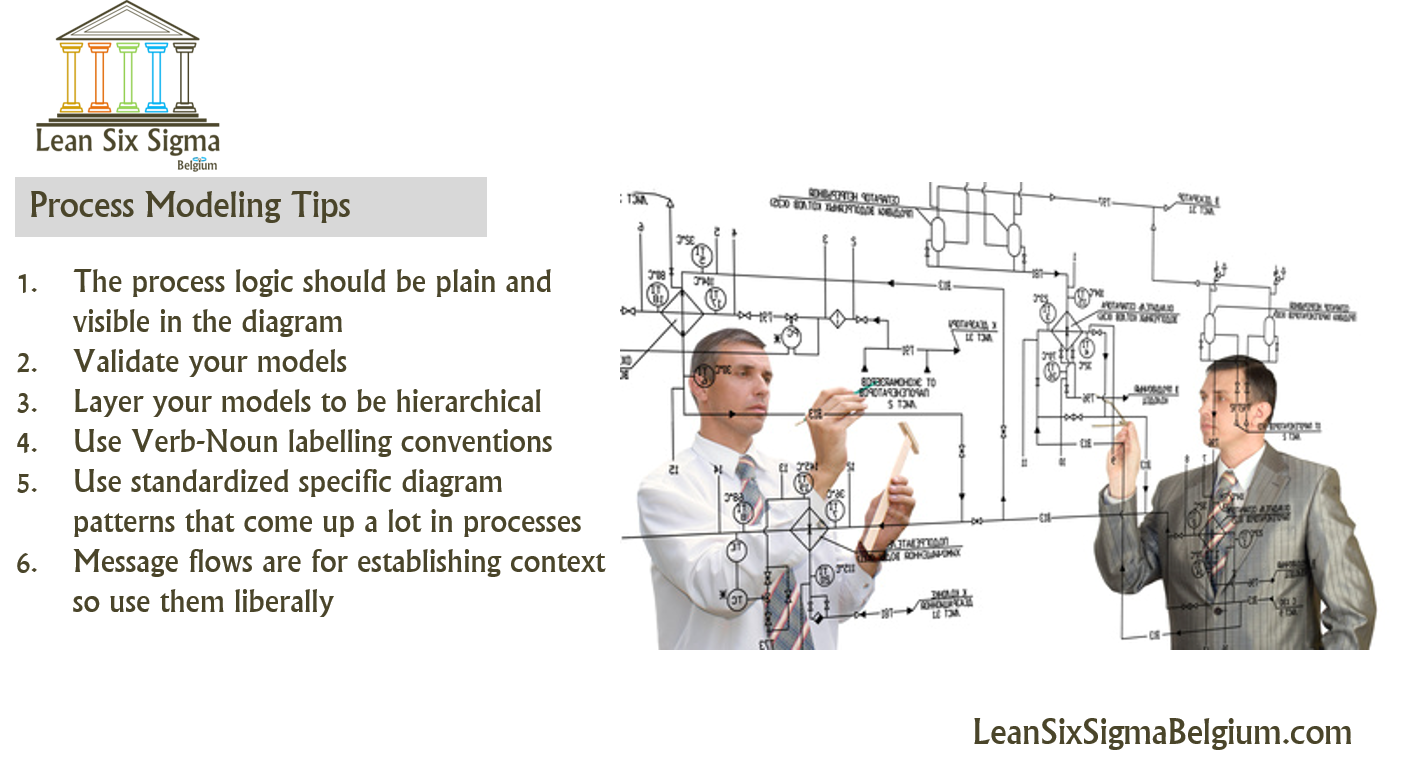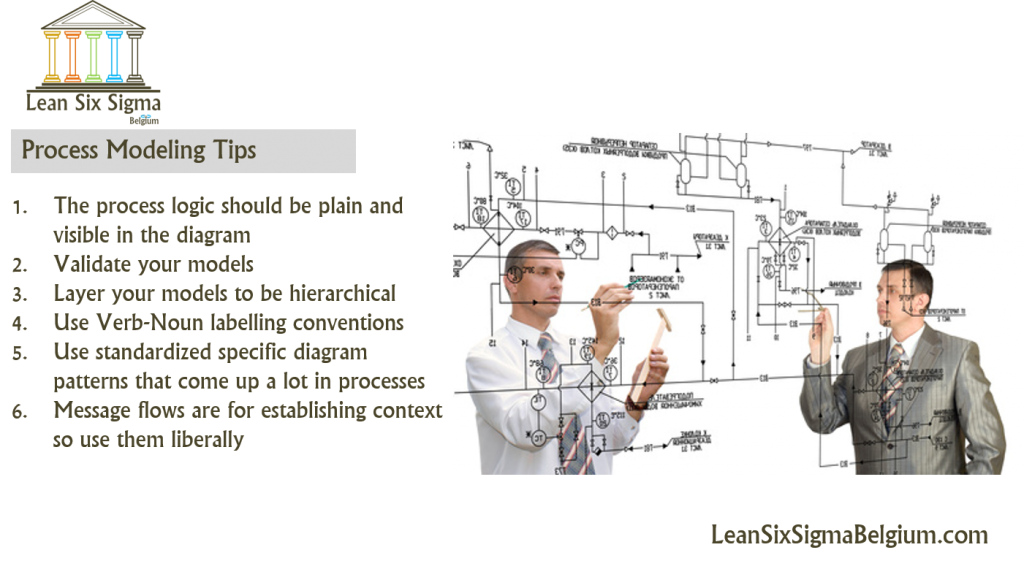Must-know Tips for Effective Process Modeling
While using business process modeling and notation is essential to creating diagrams and technical models for you, your team and collaborators, you still have to learn how to actually develop them. Creating these diagrams requires not only good business-know-how, but a lot of technical knowledge and critical thinking.
But a lot of so-called experts sometimes use BPMN to show off their expertise when it’s actually supposed to be a tool for knowledge sharing and collaboration. Real experts use BPMN to illustrate quickly the model, design and architecture of their processes to others for better collaboration and innovation.
Essentially, BPMN lets you perform effective and responsive process modeling. But to be able to do this optimally, you need to go beyond memorizing the symbols and making simple case studies. There are methodologies, practices and streamlined diagram patterns for common situations.
Here are some tips for effective process modeling:
- The process logic should be plain and visible in the diagram. The diagram is supposed to shed light and bring understanding to the project, not create more confusion or ambiguity. The BPMN should describe various shapes and connectors that print the diagram along with supplementary details in attributes visible only through the modelling tool or in the detailed documentation that can be generated using the tool. Keep in mind that the diagram should tell the entire story of the process—not a thick sheaf of documents. This means you should label everything and that your logic should be flawless even with exceptions.
- Validate your models. Just like any equation or proof, a diagram has to be valid and solid. A real modeling tool includes the semantics and rules of BPMN with the chance to validate your work. Essentially, this means that the best software out there can tell you if the diagram you’ve constructed is logical and valid. Free software cannot do this and thus should be avoided unless you’re a software developer.
- Layer your models to be hierarchical. BPMN is supposed to simplify how you view very complex processes. This is why models should not take up 3 meters of wall and become too large to view as a whole. Good software and BPM champions should be able to show top-down methodology in which the top-level diagram shows the whole process on a single page, and uses subprocesses to expand process detail at nested diagram levels, so you can zoom in and out of your model to describe any level of detail.
- Use Verb-Noun labelling conventions. Since activities are actions, you need a doer (or receiver) and the action verb. Examples of this are ‘validate signature’ or ‘input data’ so that anyone who looks at the diagram can know exactly what is being done at that stage.
- Use standardized specific diagram patterns that come up a lot in processes. If you’re set on using BPMN, it follows that you would be diagramming all your processes. Some similarities may crop up especially when most processes involve the same actions and events with some variations. The essence of this is to know exactly what to do when faced with the diagram.
- Message flows are for establishing context so use them liberally. Message flows typically represent requests, responses, and unsolicited events exchanged with the external process. Message flows can add valuable business context to your diagram, but it is important to use them consistently. Show all the message flows instead of one summary at the end that only tells you what to expect instead of what should be happening during the process.
For more information don’t hesitate to contact our consultants or trainer.